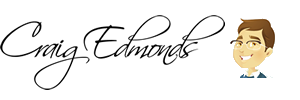Here is a nifty piece of code you can use in the case you need to hide something or show something on a wordpress template that you have assigned to your page.
So in the instance you needed to hide the navigation menu on a certain type of page within your site you would literally add a few lines of code as the wordpress codex already provides a function for determining if the page is using a certain type of template. (see: is_page_template )
Lets assume the following.
- You have made a wordpress template called “template-no-nav.php” inside the theme root
- You have assigned your page the custom template
- You want to hide the navigation menu from the template
Just add the following code to the header.php file where your navigation menu would normally appear.
1
2
3
4
56
| <?php if ( is_page_template('template-no-nav.php') ) { } else { ?> <?php wp_nav_menu( array( 'theme_location' => 'primary' ) ); ?><?php } ?> |