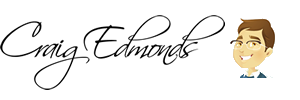I use Transit FTP to manage the contents of my buckets. Its a really nice and fast way to manage files and works exactly like FTP. If you are a windows user then you can also use something like Cloudberry Explorer Pro which is probably one of the best Amazon S3 tool, very advanced tool though!
The Amazon S3 policy below will give the user full access only to bucket1.
NOTE: At the time of writing there is actually no way to prevent all buckets from being listed, so if you have lots of buckets in your account, then the user will see all the buckets but will only have access to bucket1.
You would do the following if you wanted to give the user access to bucket1.
1. create the bucket
2. create the user
3. apply the policy to the user
You dont need to give the bucket any policy or add the user to a group.
"Statement": [
{
"Action": [
"s3:ListAllMyBuckets"
],
"Effect": "Allow",
"Resource": "arn:aws:s3:::*"
},
{
"Action": "s3:*",
"Effect": "Allow",
"Resource": "arn:aws:s3:::bucket1"
},
{
"Action": "s3:*",
"Effect": "Allow",
"Resource": "arn:aws:s3:::bucket1/*"
}
]
}